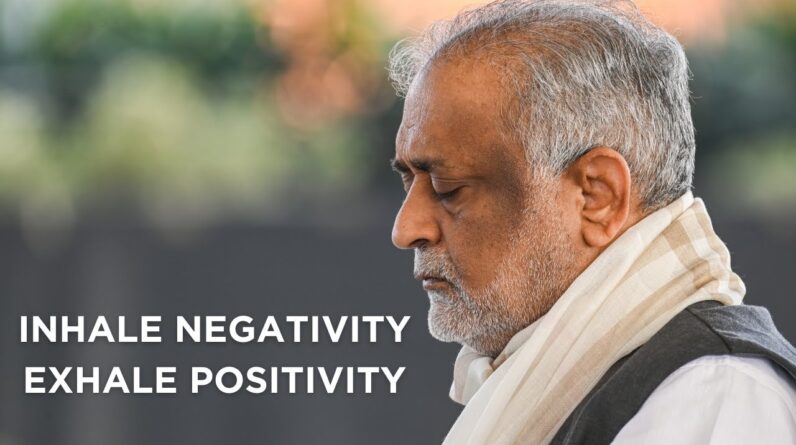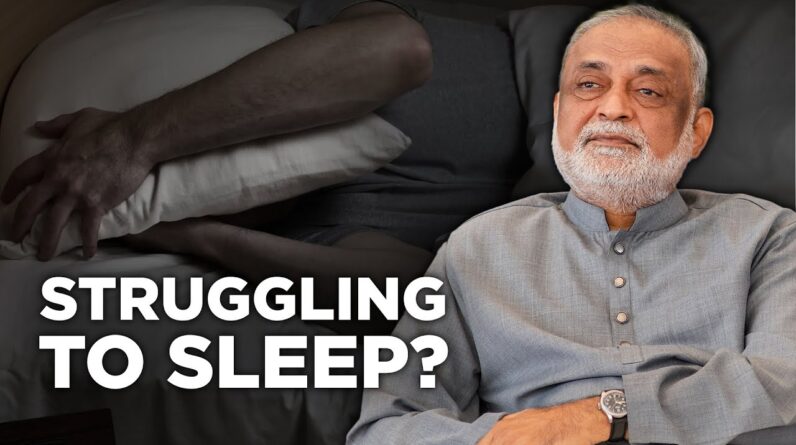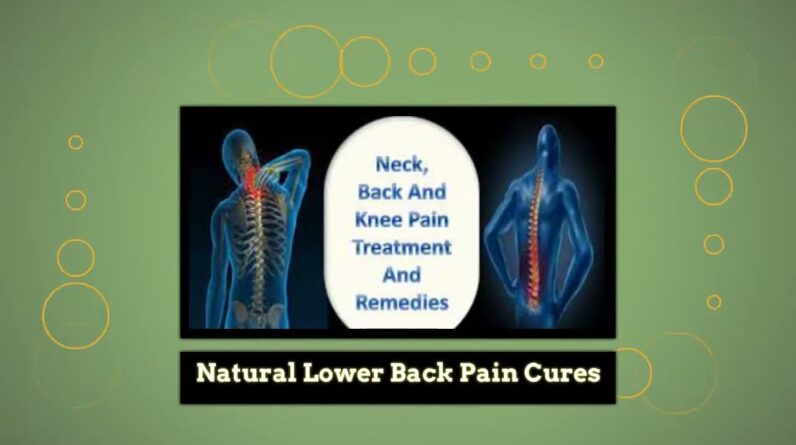So staring at your computer screen for long hours throughout the day can often result in eye strain, dry eyes, blurred vision and can even lead to headaches and neck and shoulder pain so in this video I'm gonna share with you five tips and eye exercises that will help with eye strain relief due to computer vision syndrome Let's take a look Hey, what's up, this is dr. Allen here from the dr. Eye health show helped me learn all about the eyes and vision if you're new here to the channel and you like taking care of your Eyes then remember to hit that subscribe button down below so that you don't miss any of my future videos so a lot of us these days are spending more time in front of a computer screen or our cell phones throughout the day and When we spend this much time on a device that's only a few feet from our face it can be really taxing to the eye muscles and can often result in eye strain that feeling of pressure between your eyes in your forehead and that can also lead to shoulder pain and neck pain and whether you're spending a lot of time in front of the computer for things like work or Gaming or if you're just spending a lot more time on your phone for social media Here are a couple of tips and eye exercises that will help you out tip Number one is to take frequent breaks when you've stared a digital device for too long your eye muscles can essentially cramp up and we call that an accommodative spasm to help relieve this follow what is called the 20-20-20 rule which means that for every 20 minutes of an ear device use take 20 second break Looking at least 20 feet away in the distance Just to relieve those muscles and give them a bit of a rest now tip number 2 is to adjust your screen position and that is for both the height as well as the distance away from your Eyes you want to make sure that the computer screen is about arm's length away I like to recommend that you could be able to give a high-five To your computer screen that is about the perfect distance for most desktop screens.
Same thing for laptops You may have to adjust how it is tilted just so you get the right direction with as little glare as possible as far as height of your screen you want your eyes to be not quite at the very top of the screen but not directly in the middle for most users having in about 3/4 of the way up on the screen is about perfect because it allows you to look Slightly downward onto the center of the screen which is more comfortable for your eyes rather than looking straight up or anything like that But maybe if you're watching something like a movie or playing a video game then having the screen about eye level Right in the middle of the screen is going to be a little bit more ideal for those situations and then you'll want to adjust your screen to reduce glare coming off of Anything like a window or an indoor light source Because that glare can decrease contrast and make things more difficult to see so you end up squinting your eyes and yeah You don't want that tip number three is to adjust the settings of your device to make things easier to see One way to do that is to increase Font size if the font size is too small and you find yourself giving a lot of energy to squint then making it larger can Be an easy solution now This will depend on what device you're using but on a computer that's using Windows 10 Like I'm using here on a website You can just hit the control button and hold that down and press the plus or minus Buttons and that will control the size of your font so you can give that a try You can also hold down the control button and spin the mouse wheel And it should do just about the same thing and then on digital devices like your phone same thing You just have to go into the settings and adjust the font accordingly Another thing that can help is adjusting the brightness level of your computer screen You can do that with a Windows 10 here by right-clicking on the home screen going down to display settings It'll open up the settings menu and then right here You have a little slide bar to adjust the brightness and the color and you can adjust it to be more bright if you feel that's more comfortable and easier to read or you can dim it down if it seems too bright and harsh on your eyes then you Also have this cool option at least here on Windows 10 It's called a nightlight on other devices that may call it a blue light mode but this is a nightlight setting where it'll adjust the amount of blue wavelength light coming from the digital device so you don't get as Much of that blue light affecting your melatonin production, which can affect your sleep cycles.
So this is more important later in the evening This device even has a schedule than nightlight on or off Which will allow you to set it based on the Sun set as well as the sunrise Which is really helpful so you don't have to really think about it Now blue light doesn't just come from your computer screen It also comes from our LED lighting that we have in our homes in our offices so Sometimes looking at blue light protecting glasses or filters could also be another option and I hold the whole Video series about that if you want to check out any of those videos, I'll include a link in the description below We'll also put a you Card to link up here to the side in case you want to check those out tip number four is to also manage your dry Eye symptoms many of us do not blink as much when we're on an ear device Whenever we're focusing on a computer screen a cell phone or even a book Our attention rate is really hyper focused and our blink rate decreases Our blink rate is usually about 20 times a minute in conversation But drops to about four and a half times a minute and whilst focusing on an ear device one way you can help with those symptoms is to simply be more aware of How dry your eyes are and try to blink more often? You can even use supplemental eye drops and warm compresses if you prefer Otherwise if you still suffer from dryness I do recommend a whole video series I've made on dry eyes and I'll again include that in the description below now for tip number five I'm going to share a couple of exercises to help with relieve I strain now Normally in the clinic I don't recommend doing is eise's and left.
Somebody has a Diagnosed eye disease where the eye exercises can really help. Otherwise for for this sort of situation I think just going outside taking a break going for a walk playing catch or shooting hoops Those kind of normal activities can help really strengthen your eye muscles and coordination just on its own But if you're something who's really struggling with some eye strain and then trying a couple of these exercises Might bring you some relief the first exercise is something called cupping and that is first by just taking your hands and getting them a little bit warm because heat Is gonna help relax the muscles of the face and then you're going to put the palm of your hands Over your eyes, you're not pushing on to your eyes directly But you're kind of cupping around the eyes Making things look dark And then you're putting pressure around the bony orbit of the eye and you're not again putting a lot of pressure You're just holding your hands there kind of feeling the warmth and relaxing your eyes now while you're doing that It's important not to tense up your muscles But to relax your shoulder and neck muscles and to simply just relax and you don't close your eyes But you keep them open looking into the darkness of your palms and you do that as kind of a relaxation Technique so that your eyes aren't focused on the bright lights of your computer or digital screens As they have been probably throughout the whole day You can do this cupping exercise for as long as you want But I'll sometimes do it just kinda as a relaxation technique for me a minute or so the next eye exercises our eye Direction exercises, that's just a matter of looking in different directions of gaze now you want to be doing this looking in the distance not at something up close because again, We've been spending our whole day looking at near devices so picking a distant object And being able to use your eye muscles to look upward and hold it there for maybe five seconds and then looking at different direction Now looking down and holding it there for five seconds You can look to the right.
You can look to the left But then you also want to look in the other directions that means including up into the left up into the right Down into the right and down to the left. You can pick these different directions moving your eyes looking other ways Try to hold it there for a few seconds and just give your eye muscles a little bit of a stretch It's important not to do this too much as you could cause more strain to your eye muscles Instead just do what feels comfortable for you And then you can follow up from the eye directions to doing eye circles Which is just kind of like making circles with your eyes But again looking at something more in the distance So you can look upward and then start making a slow rotation of your eyes in a clockwise And then in a counterclockwise Fashion and you can repeat this exercise Multiple times and afterward you can feel your eye muscles at least feel a little bit a less strain And if at any point you're having pain or discomfort with any of these eye exercises is important to just go ahead and stop and then of course follow up with your local eye care physician to make sure that Your eyes are doing okay And ultimately that is one of the best things I would recommend is that if you are Spending a lot of time in front of computers Or having any sort of eyestrain that you do follow up with a doctor on a regular scheduled basis Or at least once a year.
So why health question of the day which part of this video was your favorite? And do you have any other questions about? Eyestrain computer vision syndrome or maybe blue light and how it affects our eyes if you have those questions Drop them in the section below and I'd love to hopefully make something else to help you guys But hey, if you like this video go and smash that like button for me share it with a friend Otherwise keep an eye on it.